Error when dragging the CRM wizard onto the design canvas
The following error may be encountered when the CRM wizard is dragged onto the design canvas in K2 Studio or K2 Designer for Visual Studio. When the OK button is clicked the wizard's Welcome screen will be displayed and the user can select NEXT, however, this error will then reappear. The only option is to cancel the wizard.
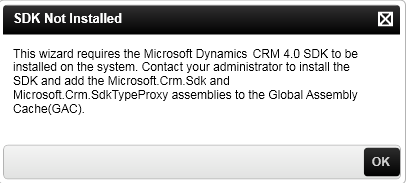
In K2 Designer for SharePoint the error below will be displayed
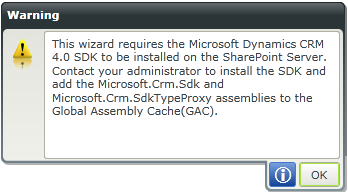
Solution
- Install Microsoft Dynamics CRM 4.0 SDK available at http://www.microsoft.com/downloads/en/details.aspx?FamilyID=82e632a7-faf9-41e0-8ec1-a2662aae9dfb&displaylang=en on to the server.
- Add the Microsoft.Crm.Sdk.Dll and the Microsoft.Crm.SdkTypeProxy.Dll to the Global Assembly Cache (GAC).
